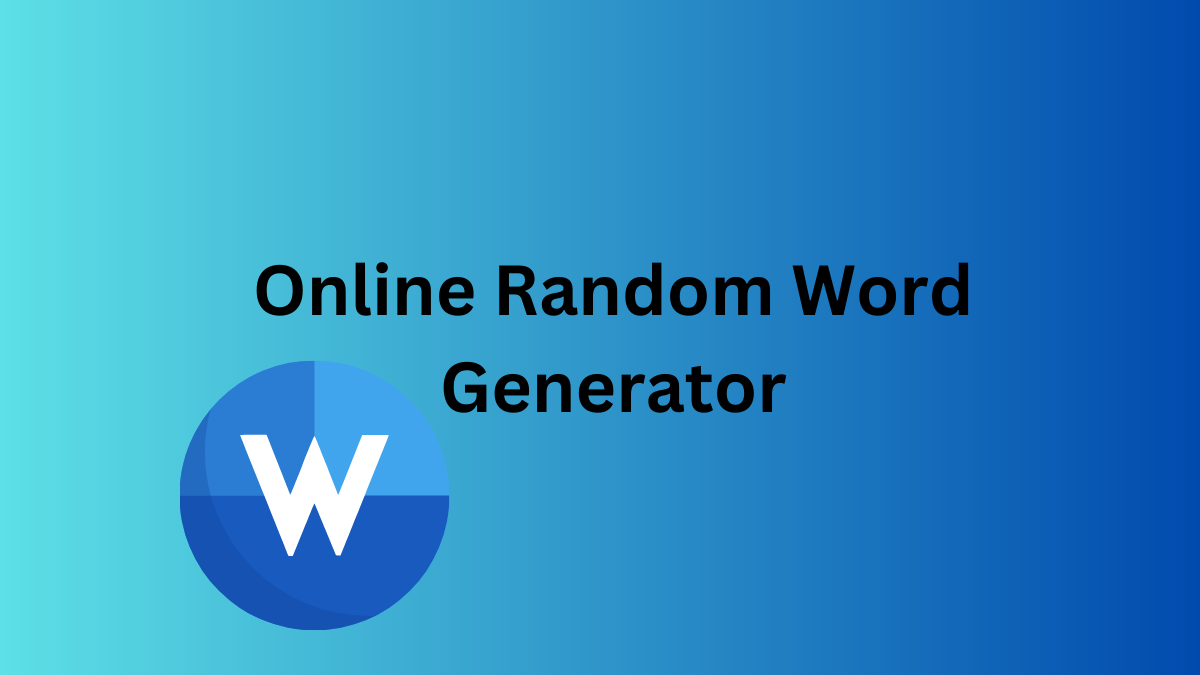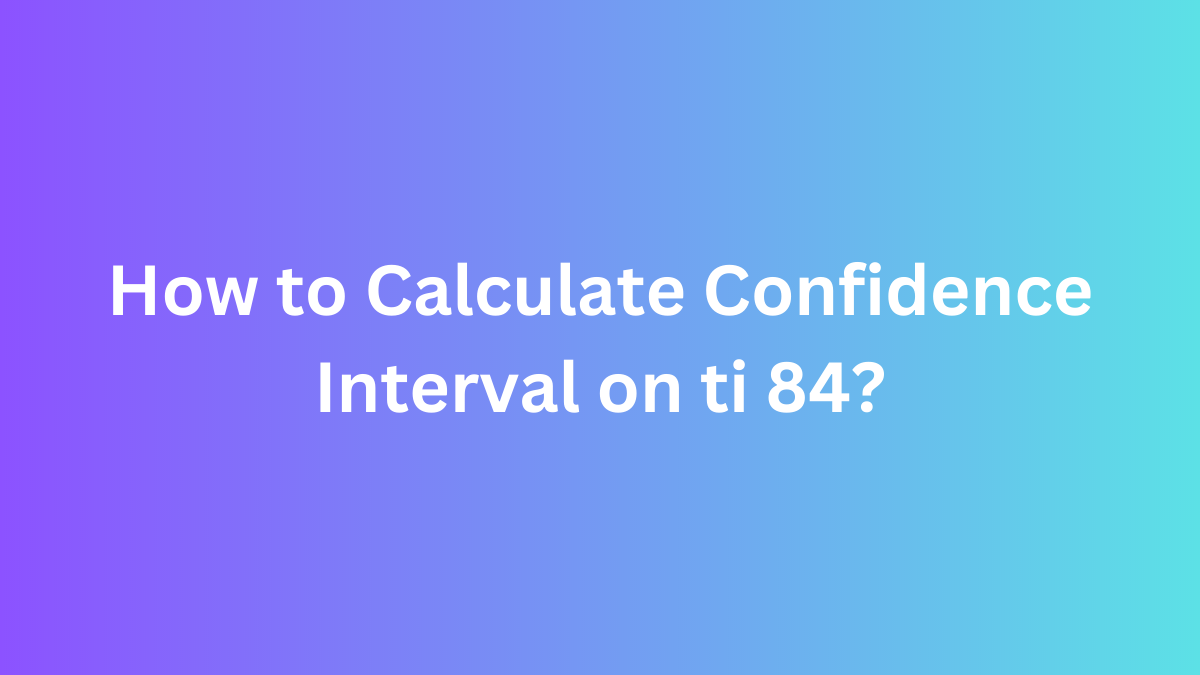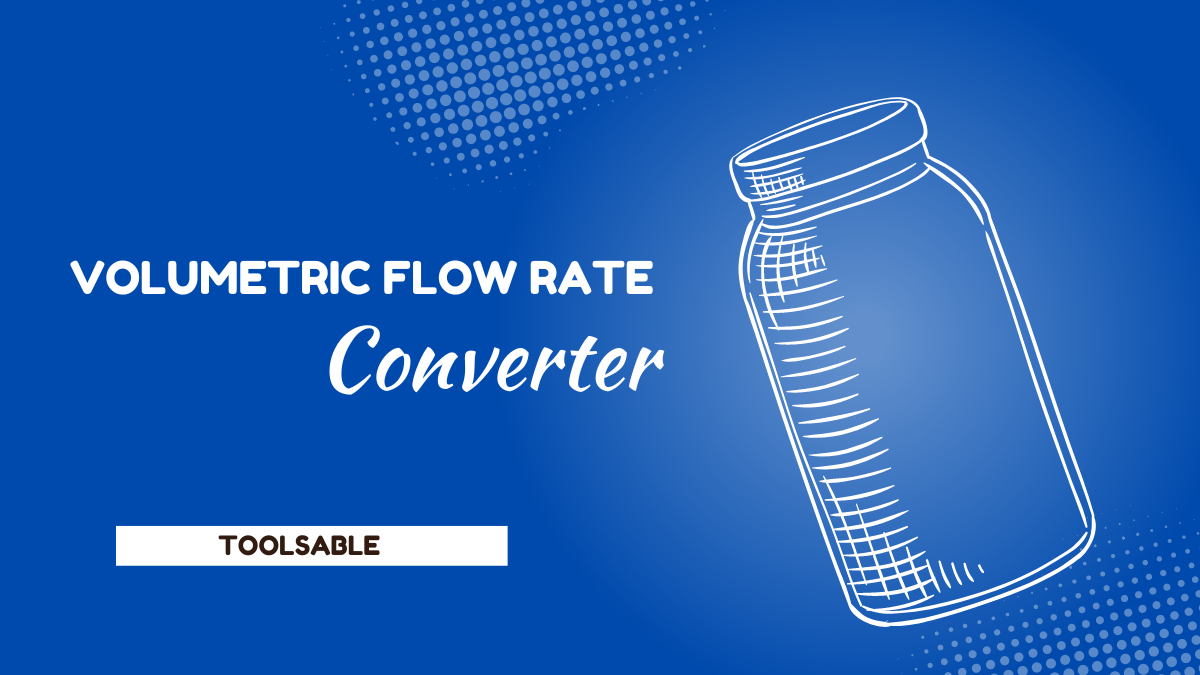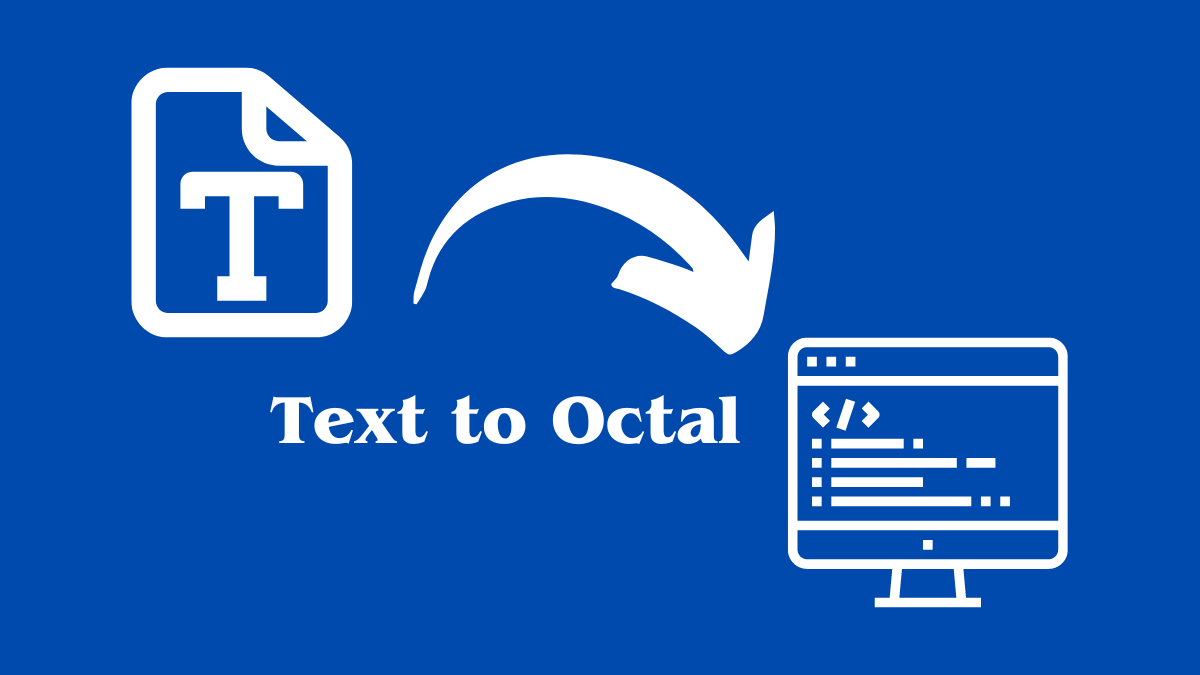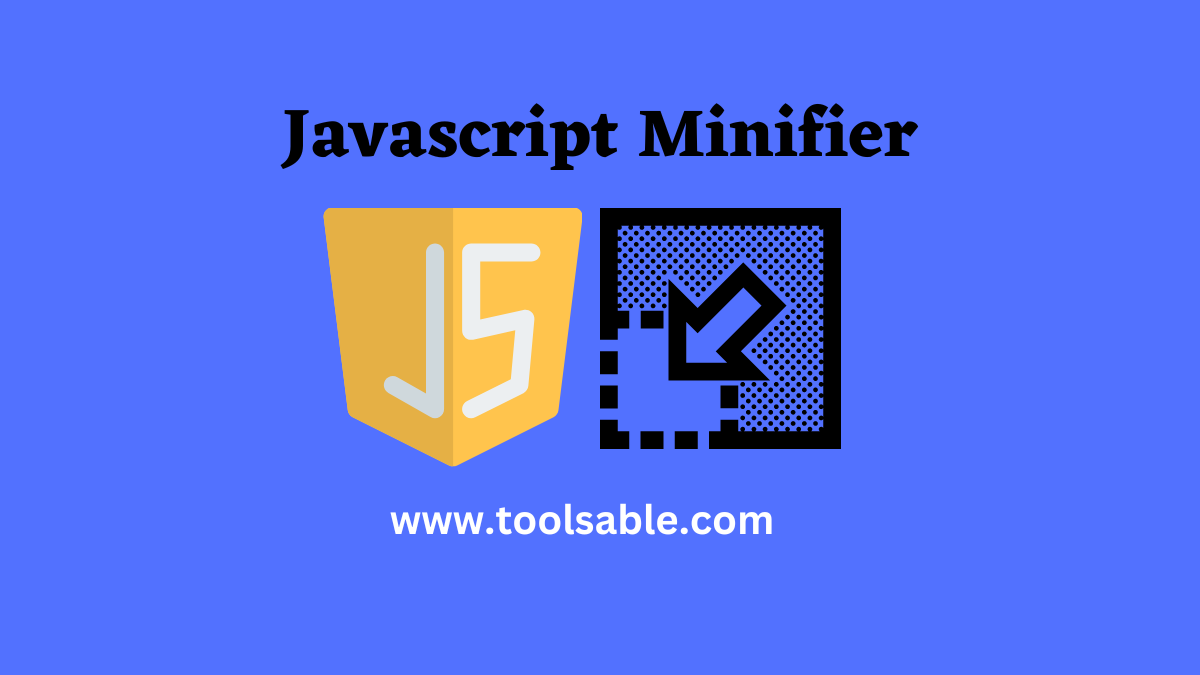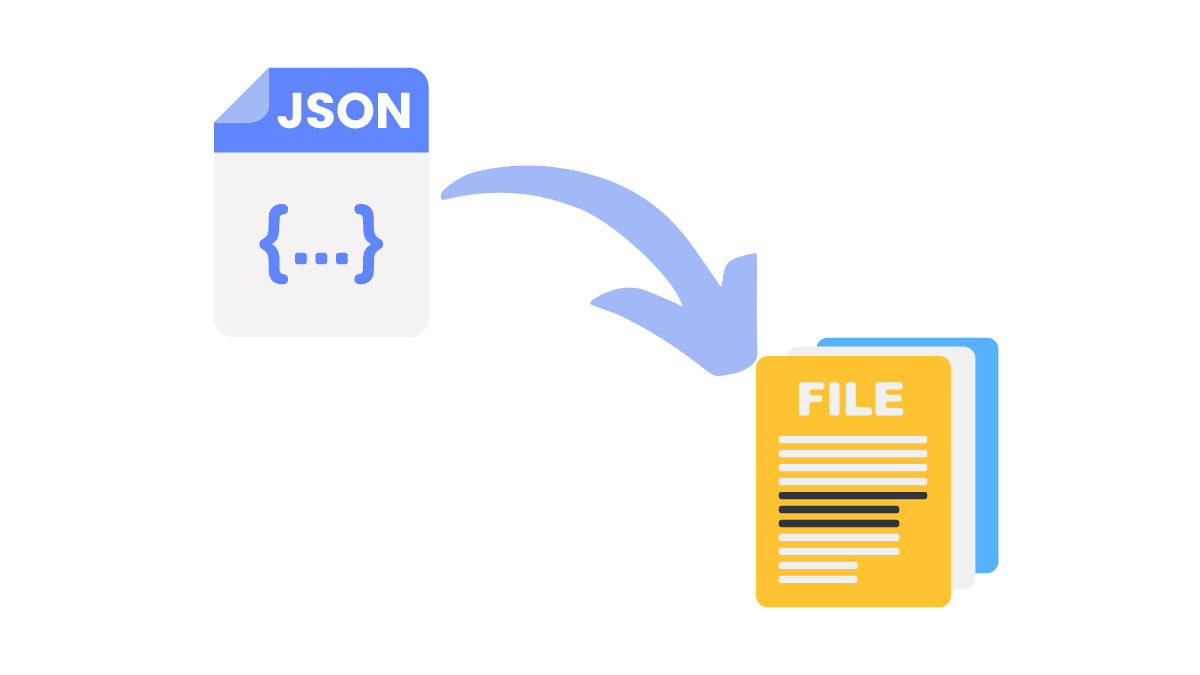Convert JSON to Text Online and Simplify Your Life Now
Convert JSON to Text Online and Simplify Your Life Now
Looking for an easy way to convert your JSON data to text format online? Look no further! With our free online tool, you can quickly and securely convert JSON to text in just a few clicks. No technical knowledge is required. Try it out today!
What is a JSON file?
- JSON (JavaScript Object Notation) is a widely used data format for web-based applications. It is used to store and exchange data between applications and servers.
- JSON data is human-readable, lightweight, and easy to parse, making it a popular choice for web developers.
- However, there are times when we need to convert JSON data to text format. This is where online JSON-to-text converters come in handy.
- In this blog post, we will discuss how to convert JSON to text online and introduce a reliable online tool to convert JSON to text online.
Why Convert JSON to Text?
There are several reasons why you might need to convert JSON data to text format. Here are a few common scenarios.
Debugging
When working with JSON data, it is sometimes necessary to debug it to see what is happening. By converting JSON data to text format, you can easily view and analyze the data in a more human-readable format. This can be helpful when troubleshooting issues with your JSON data.
Data Export
If you need to export JSON data to a different application or system that does not support JSON, you may need to convert the data to text format. This is a common scenario when working with legacy systems or when sharing data with external partners.
Data Visualization
If you want to visualize your JSON data in a chart or graph, you may need to convert the data to text format first. This is because many visualization tools require data to be in text format to work properly.
How to Convert JSON to Text Online?
Converting JSON data to text format is a simple process. There are several online tools available that allow you to do this quickly and easily. This section will discuss how to convert JSON to text using online web tools.
JSON to text is a free online tool that allows you to convert JSON data to text format. Here are the steps to follow to use this tool.
- Navigate to toolsable on your web browser.
- Click on the "JSON to Text" option on the homepage.
- Paste your JSON data into the input box provided.
- Click on the "Convert" button.
- Your JSON data will be converted to text format and displayed in the output box.
- You can copy the converted text to your clipboard or download it as a text file.
Features of toolsable JSON to Text Converter
Toolsable is a reliable and easy-to-use online tool to convert JSON to text online. Here are some of the key features of this tool.
Free
Toolsable is a completely free tool. You do not need to pay anything to use this tool, and there are no hidden fees.
Easy to Use
The user interface of toolsable is simple and easy to use. You do not need any technical knowledge or programming skills to use this tool.
Fast
Toolsable is a fast tool that can convert JSON to text online in a matter of seconds. This is useful when you need to convert large amounts of data quickly.
Secure
Toolsable is a secure tool that uses SSL encryption to protect your data. Your data is not stored on their servers, so you can be sure that your data is safe.
Compatible with all Browsers
Toolsable is compatible with all major web browsers, including Chrome, Firefox, Safari, and Edge.
No Limitations
There are no limitations on the amount of JSON data you can convert using toolsable. You can convert as much data as you need without any restrictions.
Conclusion
Converting JSON data to text format is a common task in web development. It is useful for debugging, data export, and data visualization. There are several online tools available that can help you to convert JSON to text online, but toolsable is a reliable and easy-to-use option.
With toolsable, you can quickly and easily convert your JSON data to text format. This tool is free, fast, secure, and compatible with all major web browsers. Additionally, there are no limitations on the amount of data you can convert.
In conclusion, if you need to convert JSON to text online, toolsable is great. It is a reliable and easy-to-use option that can help you with this task in a matter of seconds. Give it a try the next time you need to convert JSON to text online!

Sonam Tobgay
Founder
Your journey is never right or wrong, good or bad but it’s just different. We are on our own journey with very own unique adventures in life. Make choices for yourself and for nobody else because you will be never enough for them. Perfection is what I perceive as an illusion and authenticity is what I strive for. Life is a journey with never ending learning. Priorities change, so the circumstances and people but you find yourself. And you might actually like that. So, take pleasure in small things, be grateful and be who you are. It is never too late to become who you might have been.