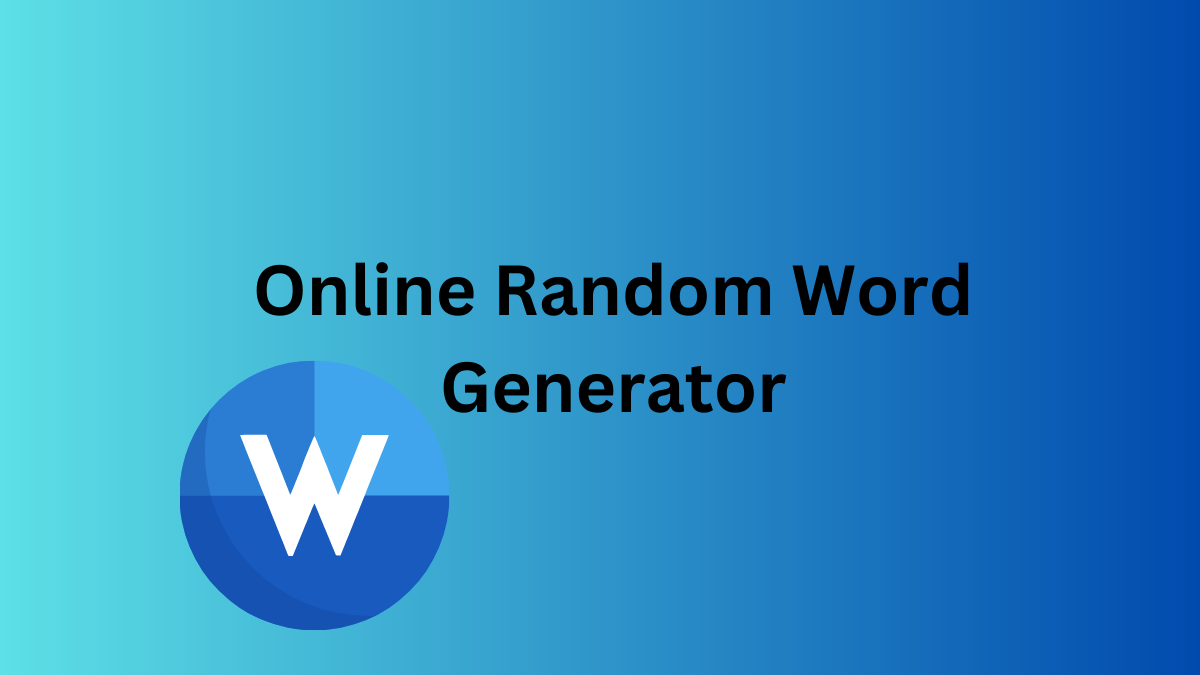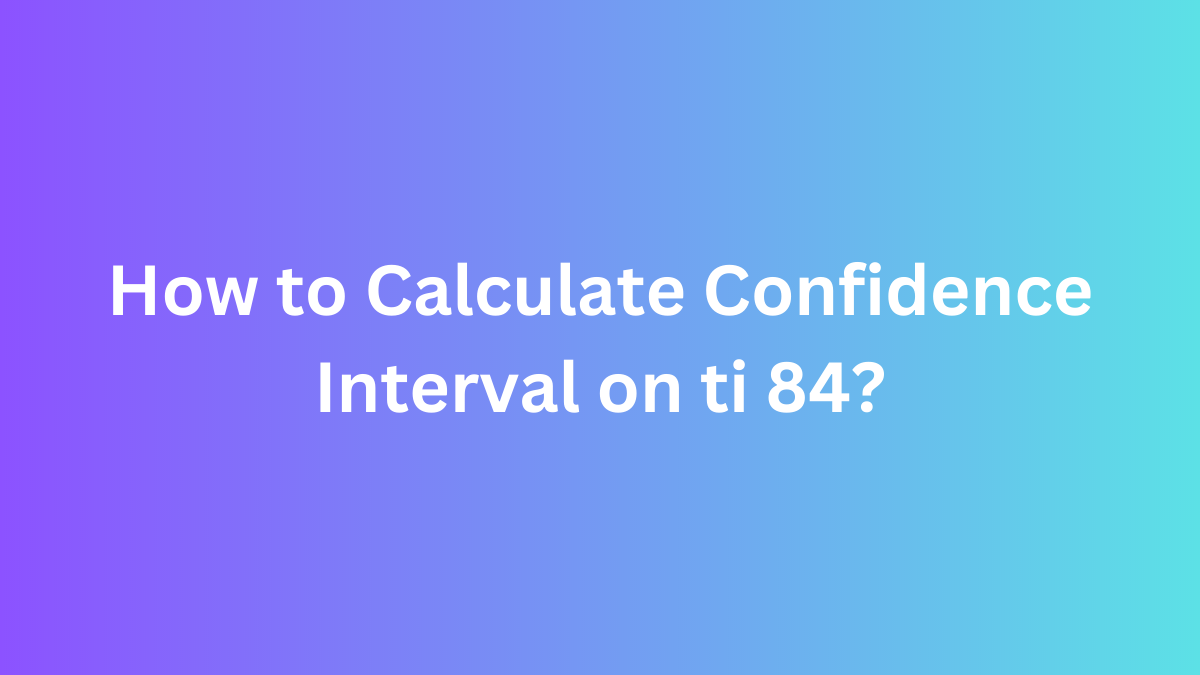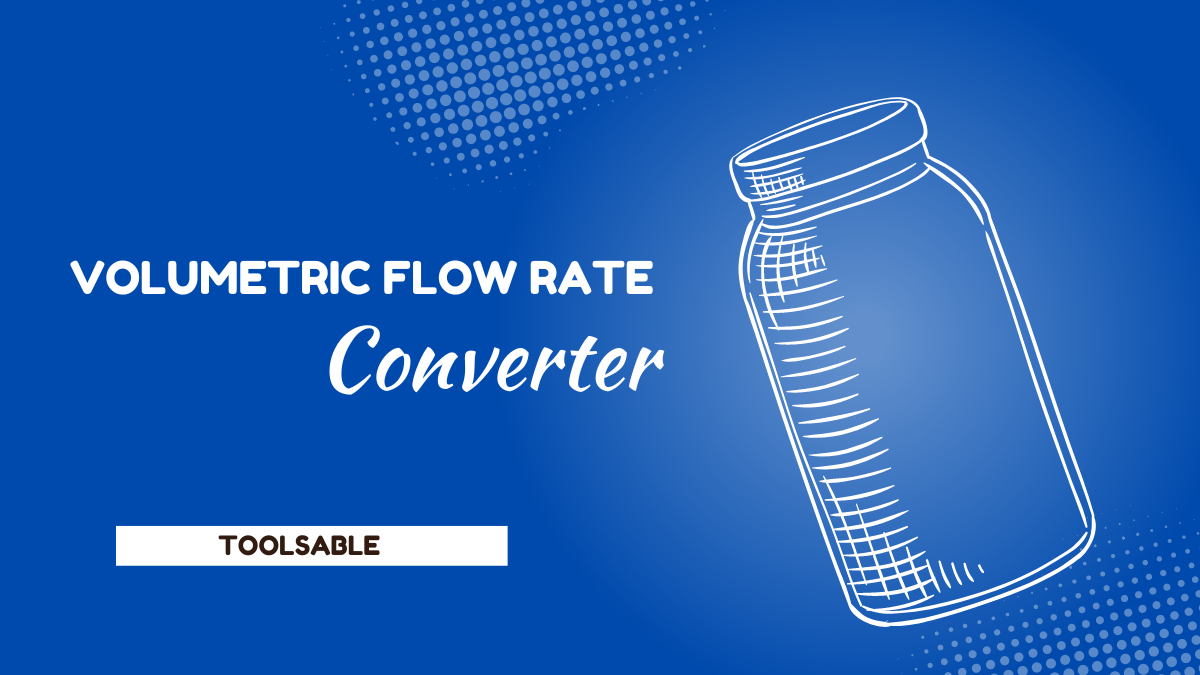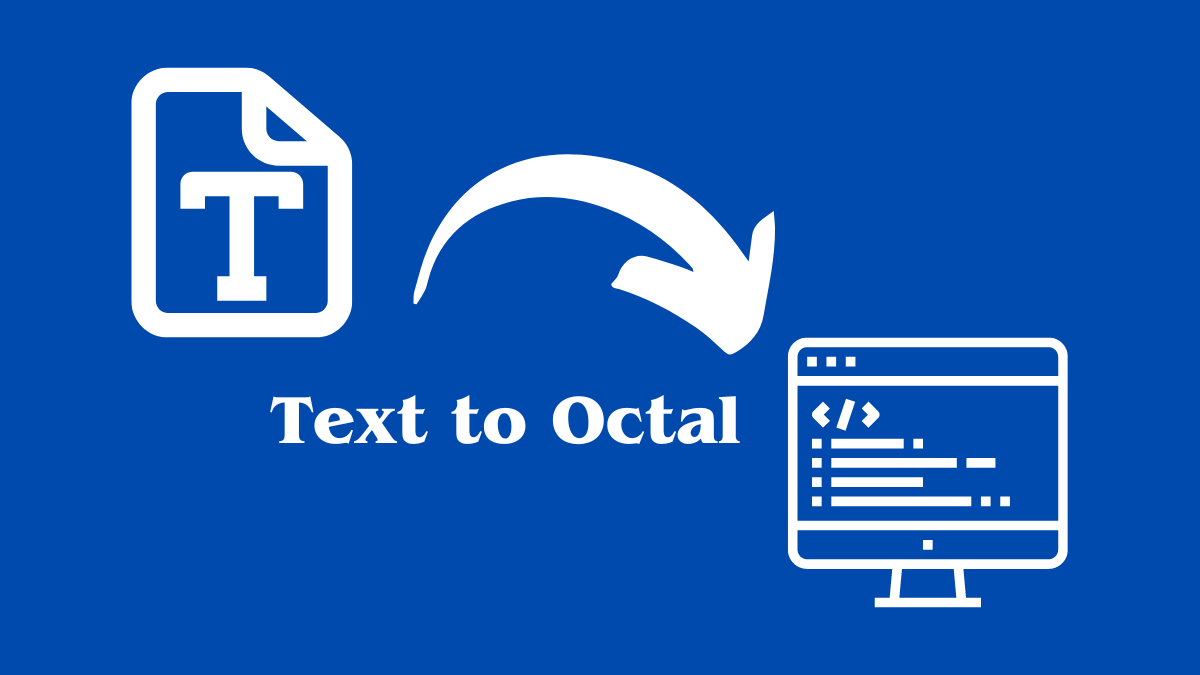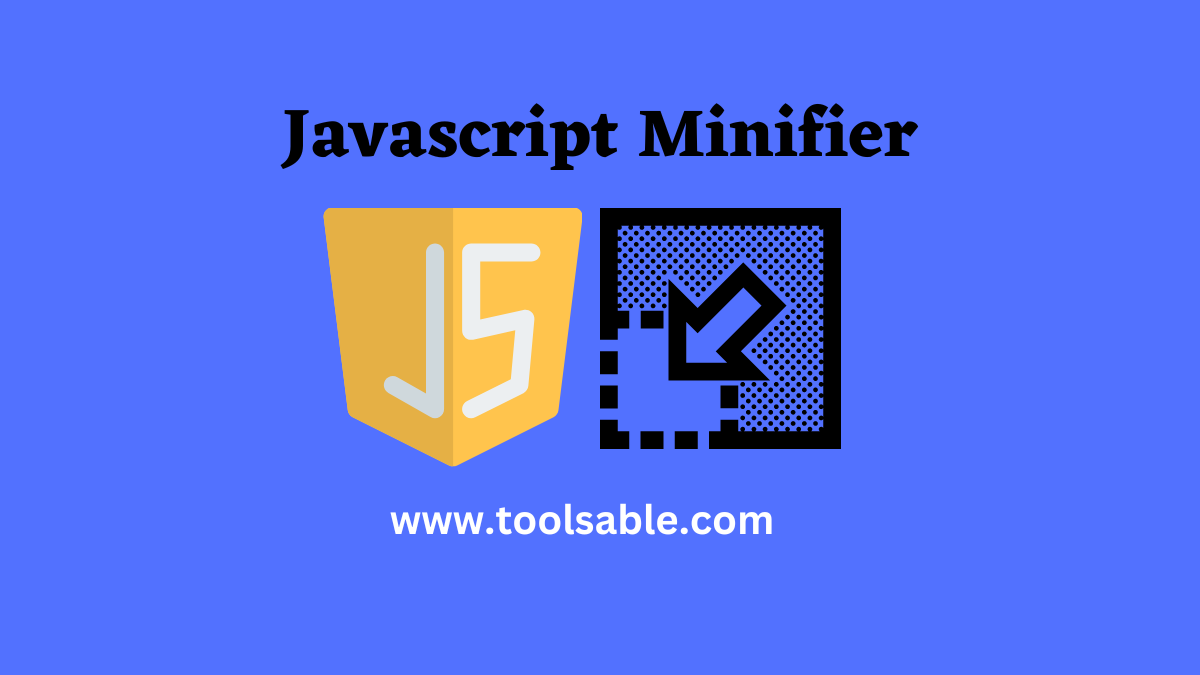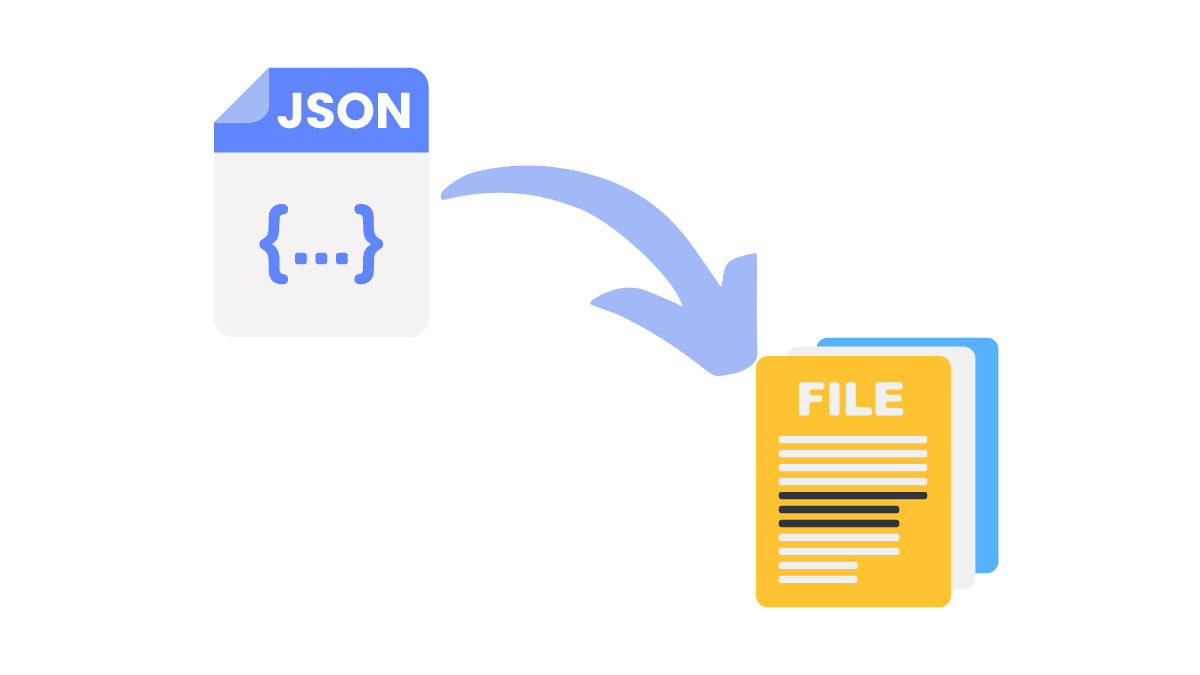How to Allow Comments on YouTube?
How to Allow Comments on YouTube?
Are you wondering how to allow comments on YouTube? Look no further because we have got you covered! In this article, we will guide you through the step-by-step process of enabling comments on your YouTube videos.
YouTube is the world's most popular video-sharing platform, with millions of creators uploading their content every day. As a creator, you may be wondering how to enable comments on your YouTube videos to encourage audience engagement and feedback.
In this article, we will guide you through the step-by-step process of enabling comments on your YouTube videos, including using YouTube Studio or ytstudio.
Related Post: How to make youtube thumbnails
Why Allow Comments on YouTube?
Enabling comments on your YouTube videos can be beneficial for several reasons.
- It encourages engagement and feedback from your viewers, which helps build a sense of community around your content.
- This can lead to increased viewership and improved rankings in YouTube's search results.
- Moreover, comments also provide an opportunity for you to respond to your viewers, address their questions and concerns, and build a relationship with them.
- This can help create a loyal fan base that will continue to support your content and even share it with others.
How to Allow Comments on YouTube
So, without further ado, let's get started with the steps to enable comments on YouTube using YouTube Studio and Ytstudio.
Step 1: Sign in to Your YouTube Account
You need to sign in to your YouTube account to enable comments on your YouTube videos. If you don't have one, you can create a new account by clicking on the "Sign In" button on the YouTube homepage and following the prompts.
Step 2: Navigate to Your Video Manager
Once you are signed in, click on your profile icon at the top right corner of the screen, and select "YouTube Studio." This will take you to your video manager.
Step 3: Select the Video You Want to Enable Comments On
From your video manager, select the video for which you want to enable comments by clicking on the video thumbnail. This will take you to the video's editing page.
Step 4: Click on "Advanced Settings"
On the video editing page, scroll down to the "Comments" section, and click on "Advanced Settings."
Step 5: Enable Comments
In the "Advanced Settings" section, you will see an option to "Allow comments." Make sure this box is checked. You can also choose to approve comments before they appear by selecting the "Hold potentially inappropriate comments for review" option.
Step 6: Save Changes
Once you have enabled comments, make sure to save your changes by clicking on the "Save" button at the top right corner of the screen.
Congratulations! You have successfully enabled comments on your YouTube video using YouTube Studio. But what if you want to use Ytstudio?
Step 7: Enable Comments on Ytstudio
Ytstudio is a third-party tool that can be used to manage your YouTube account. To enable comments on Ytstudio, go to the "Comments" tab, and click on "Settings." From there, you can enable comments on all your videos or select individual videos.
Related Post: 6 Reasons Why YouTube thumbnails are important for Traffic
Conclusion
Enabling comments on your YouTube videos using YouTube Studio or ytstudio is a great way to engage with your viewers and build a loyal fan base. By following the simple steps outlined above, you can easily enable comments on your YouTube videos and start reaping the benefits.
Remember, YouTube's algorithm favors engagement, so the more comments, likes, and shares your videos receive, the better your chances of ranking higher in YouTube's search results.
How can I allow comments on my YouTube videos?
To allow comments on your YouTube videos, you need to ensure that your video's privacy setting is not set to "Private" or "Unlisted." If it is set to either of these, only people with whom you've shared the video link can see the video and comment on it. If you want to allow comments from everyone, make sure the privacy setting is set to "Public" or "Scheduled."
How can I enable comments on my existing YouTube videos?
To enable comments on your existing YouTube videos, go to your video manager and find the video you want to allow comments on. Click "Edit" and scroll to the "Advanced settings" section. Ensure that the "Allow comments" box is checked. Save your changes, and your viewers can now comment on your video.
Why are comments not showing up on my YouTube video?
If you've enabled comments on your YouTube video, but they're not showing up, there could be several reasons. First, ensure you've waited a few minutes after enabling comments, as they can take some time to appear. Also, check to see if the comments are being held for review or held as spam in your YouTube Studio. Additionally, if you have enabled comment moderation, comments will only appear after you approve them.
Can I delete comments on my YouTube videos?
Yes, you can delete comments on your YouTube videos. To do this, go to your video manager and find the video with the comment you want to delete. Click on the "Comments" tab, find the comment you want to delete, and click the "Delete" button.
How can I moderate comments on my YouTube videos?
To moderate comments on your YouTube videos, go to your YouTube Studio and click on "Comments" on the left-hand side. Here, you'll see all the comments on your videos. You can hold comments for review, approve, or delete comments. You can also choose to block specific users from commenting on your videos in the future. Additionally, you can use filters to automatically hold comments for review that contain certain words or phrases.

Sonam Tobgay
Founder
Your journey is never right or wrong, good or bad but it’s just different. We are on our own journey with very own unique adventures in life. Make choices for yourself and for nobody else because you will be never enough for them. Perfection is what I perceive as an illusion and authenticity is what I strive for. Life is a journey with never ending learning. Priorities change, so the circumstances and people but you find yourself. And you might actually like that. So, take pleasure in small things, be grateful and be who you are. It is never too late to become who you might have been.