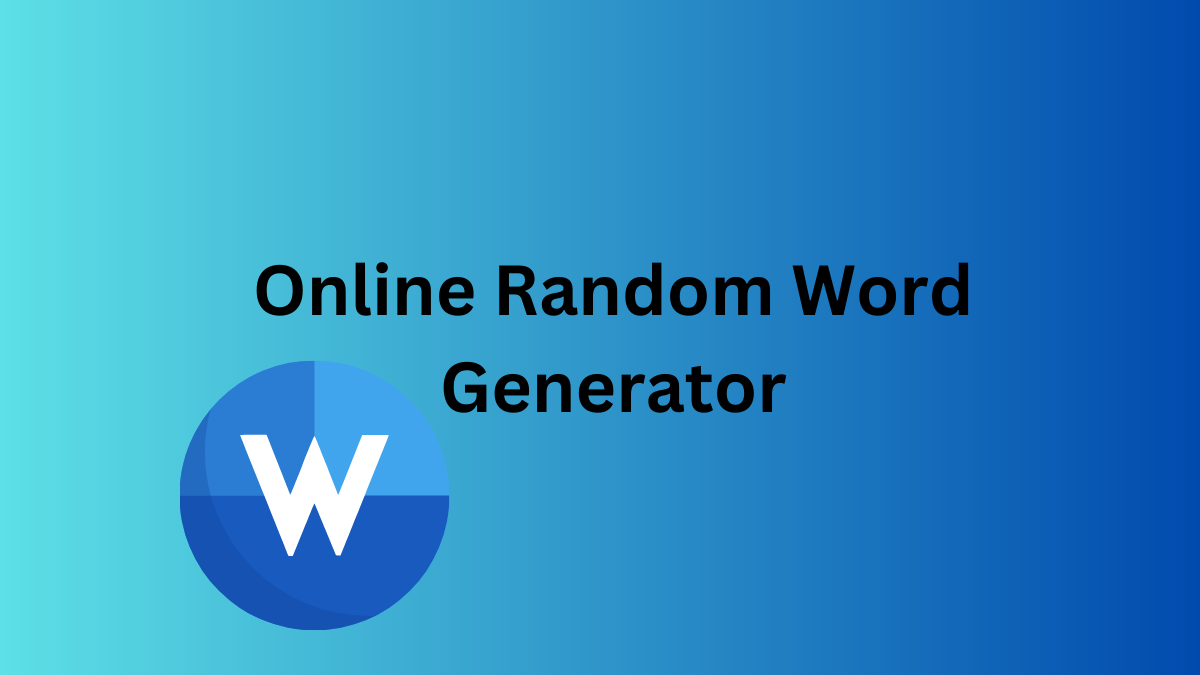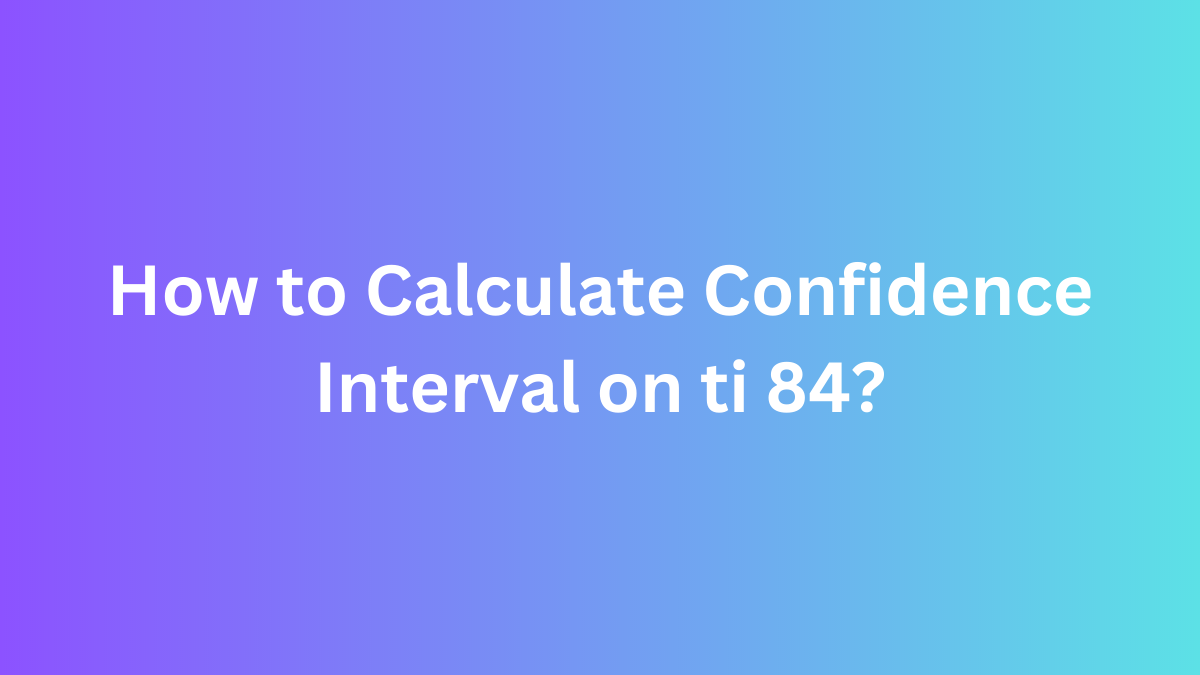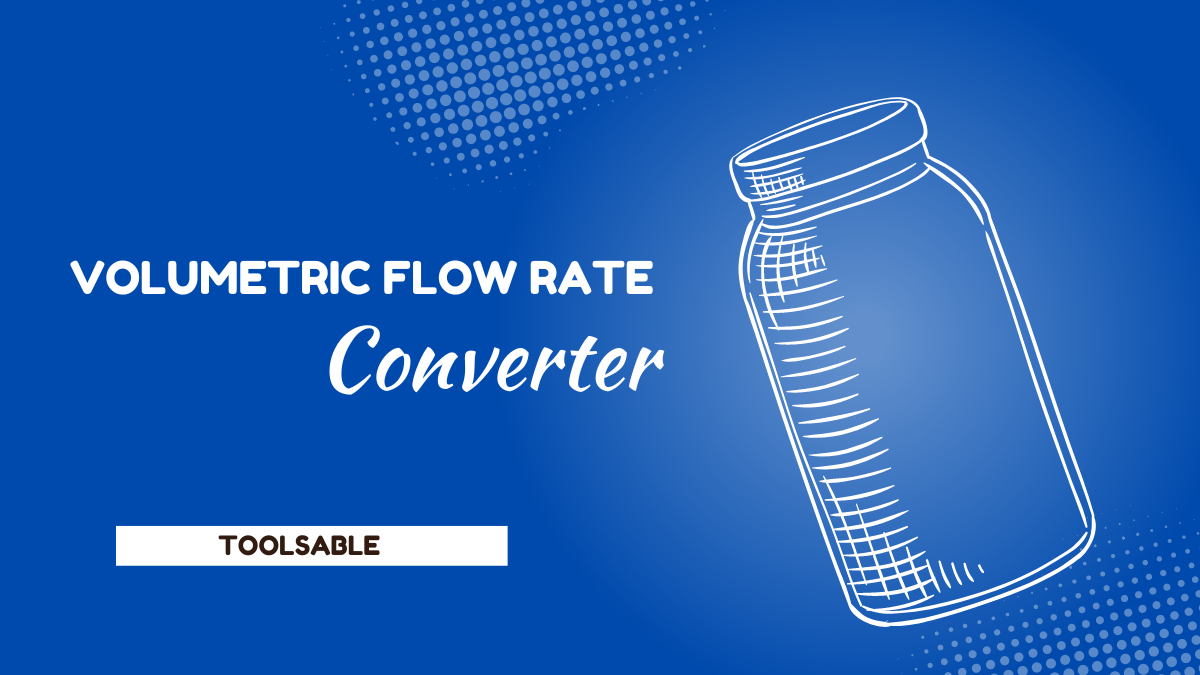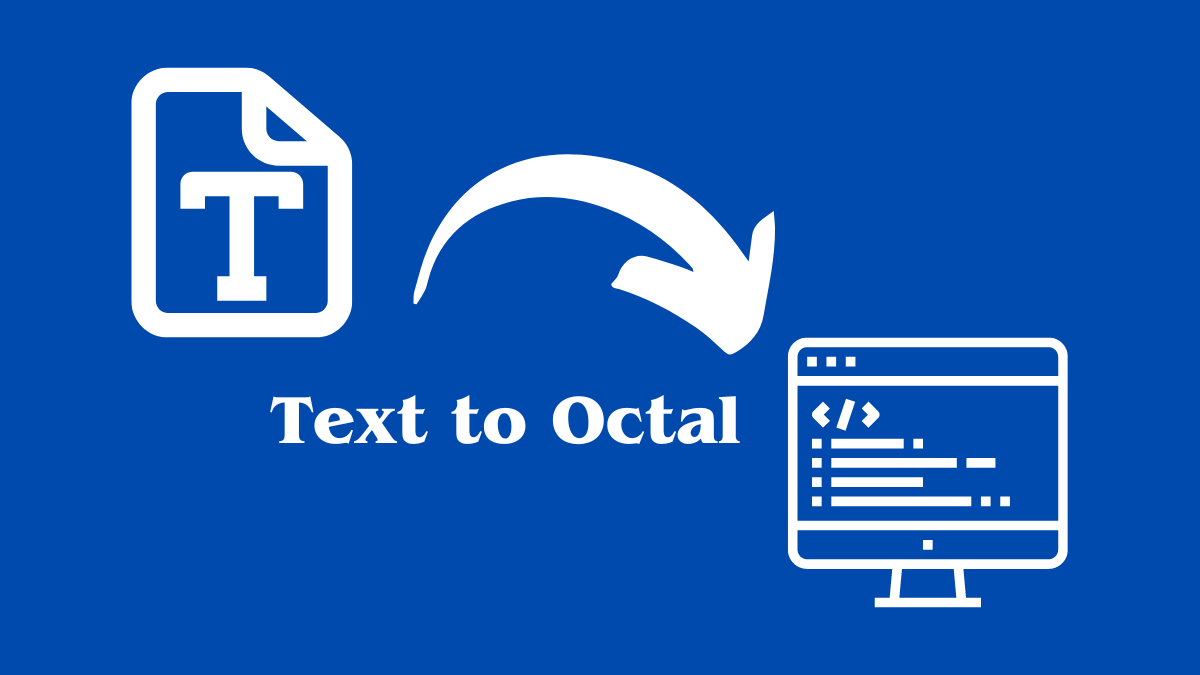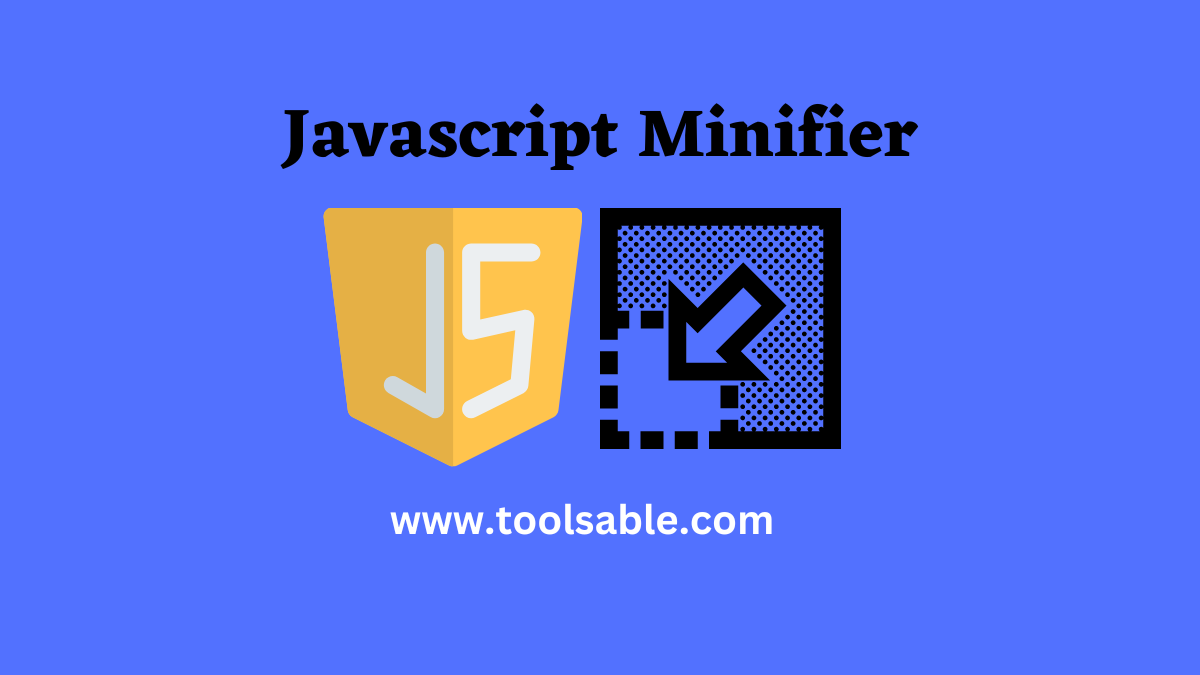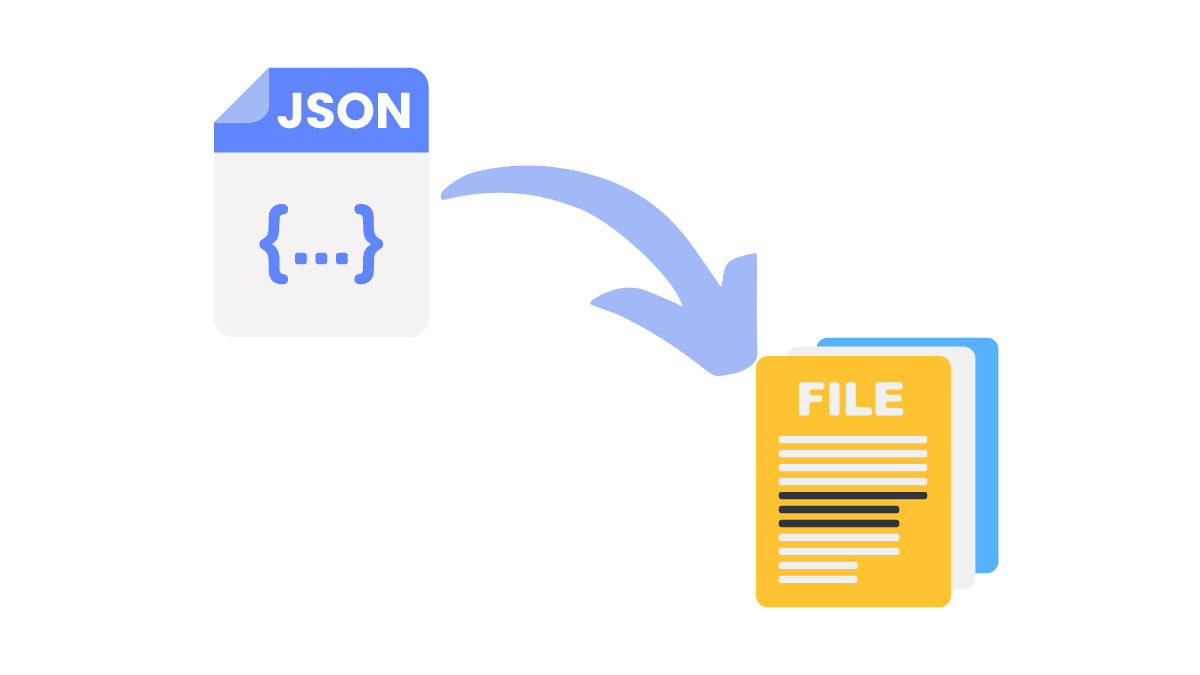JSON to TSV
JSON to TSV: How to Convert Data Formats
JSON (JavaScript Object Notation) and TSV (Tab-Separated Values) are two different data formats used to represent structured data. JSON is commonly used for web-based applications and APIs while TSV is used for spreadsheet applications. While both formats have their unique advantages, there are times when it may be necessary to convert JSON to TSV.
In this article, we will explore the process of converting JSON to TSV, why it is important, and the benefits of doing so. We will also discuss some of the tools available for this task and provide step-by-step instructions for converting JSON to TSV.
Why Convert JSON to TSV?
There are several reasons why you might need to convert JSON to TSV. One common scenario is when you have data in a JSON format that needs to be imported into a spreadsheet application, such as Microsoft Excel or Google Sheets.
TSV is a commonly used format for spreadsheet applications, and converting the JSON data to TSV allows you to easily import the data into a spreadsheet and perform various data manipulations, such as sorting and filtering.
Another reason for converting JSON to TSV is when you need to send data to a system that only accepts TSV format. This could be a legacy system or a third-party application that requires data in a specific format.
Benefits of Converting JSON to TSV
There are several benefits of converting JSON to TSV. Some of the benefits are mentioned below.
Compatibility
TSV is a widely supported format that can be opened by most spreadsheet applications, including Microsoft Excel and Google Sheets. By converting JSON to TSV, you ensure compatibility with a wider range of applications.
Data manipulation
TSV is a tabular format that is easy to work with in spreadsheet applications. By converting JSON to TSV, you can take advantage of the powerful data manipulation features offered by spreadsheet applications, such as sorting, filtering, and pivoting.
Ease of use
TSV is a simple format that is easy to read and edit. Converting JSON to TSV makes it easier for users to work with the data and make changes as needed.
Tools for Converting JSON to TSV
There are several tools available for converting JSON to TSV. Some of the most popular tools include the following.
Online JSON to TSV converters
There are several online tools available that allow you to convert JSON to TSV. These tools are typically free and easy to use. Simply upload your JSON file, select the desired options, and click on the "Convert" button to generate a TSV file.
Command-line tools
If you prefer to work with command-line tools, there are several options available. One popular tool is jq, a lightweight and powerful command-line JSON processor that can be used to convert JSON to TSV. Another option is the csvkit library, which provides a set of command-line tools for working with CSV and TSV files.
Programming languages
If you are comfortable with programming languages such as Python or JavaScript, you can use libraries to convert JSON to TSV. For example, the Python Pandas library provides a function to_csv() that can be used to convert a Pandas DataFrame to a TSV file.
How to Convert JSON to TSV
Now that we've discussed why you might need to convert JSON to TSV and the benefits of doing so, let's dive into the process of actually converting JSON to TSV. We will provide step-by-step instructions for using an online JSON to TSV converter, as this is the simplest and most accessible option.
Step 1: Go to Toolsable JSON to TSV converter
There are several online JSON to TSV converters available. A simple Google search will return several options. Select an online converter that is free and easy to use. We recommend using the "JSON to TSV Converter" tool provided by toolsable (https://www.toolsable.com/en/json-to-tsv) . This tool is free to use and supports multiple options for customizing the conversion process.
Step 2: Upload your JSON file
Once you've selected your online converter, the next step is to upload your JSON file. Most online converters allow you to upload your file directly from your computer or provide an option to import the file from a URL.
Step 3: Select the conversion options
After uploading your JSON file, you will need to select the conversion options. This includes selecting the output format (TSV), delimiter, and any other customization options. Some converters may also allow you to preview the TSV output before converting the file.
Step 4: Convert the file
Once you've selected the conversion options, you can click on the "Convert" button to initiate the conversion process. The converter will process your JSON file and generate a TSV file as output.
Step 5: Download the TSV file
After the conversion process is complete, you can download the TSV file to your computer. Most online converters provide a download link or option to save the file directly to your computer.
Step 6: Import the TSV file into a spreadsheet application
The final step is to import the TSV file into a spreadsheet application, such as Microsoft Excel or Google Sheets. This can typically be done by selecting the "Import" option in the spreadsheet application and selecting the TSV file from your computer.
A Word from Toolsable
Converting JSON to TSV can be a useful process when working with structured data. It allows you to take advantage of the powerful data manipulation features offered by spreadsheet applications and ensures compatibility with a wider range of applications.
There are several tools available for converting JSON to TSV, including online converters, command-line tools, and programming libraries. We recommend using an online converter for simplicity and accessibility. By following the steps outlined in this article, you can easily convert your JSON data to TSV and take advantage of its benefits.

Sonam Tobgay
Founder
Your journey is never right or wrong, good or bad but it’s just different. We are on our own journey with very own unique adventures in life. Make choices for yourself and for nobody else because you will be never enough for them. Perfection is what I perceive as an illusion and authenticity is what I strive for. Life is a journey with never ending learning. Priorities change, so the circumstances and people but you find yourself. And you might actually like that. So, take pleasure in small things, be grateful and be who you are. It is never too late to become who you might have been.