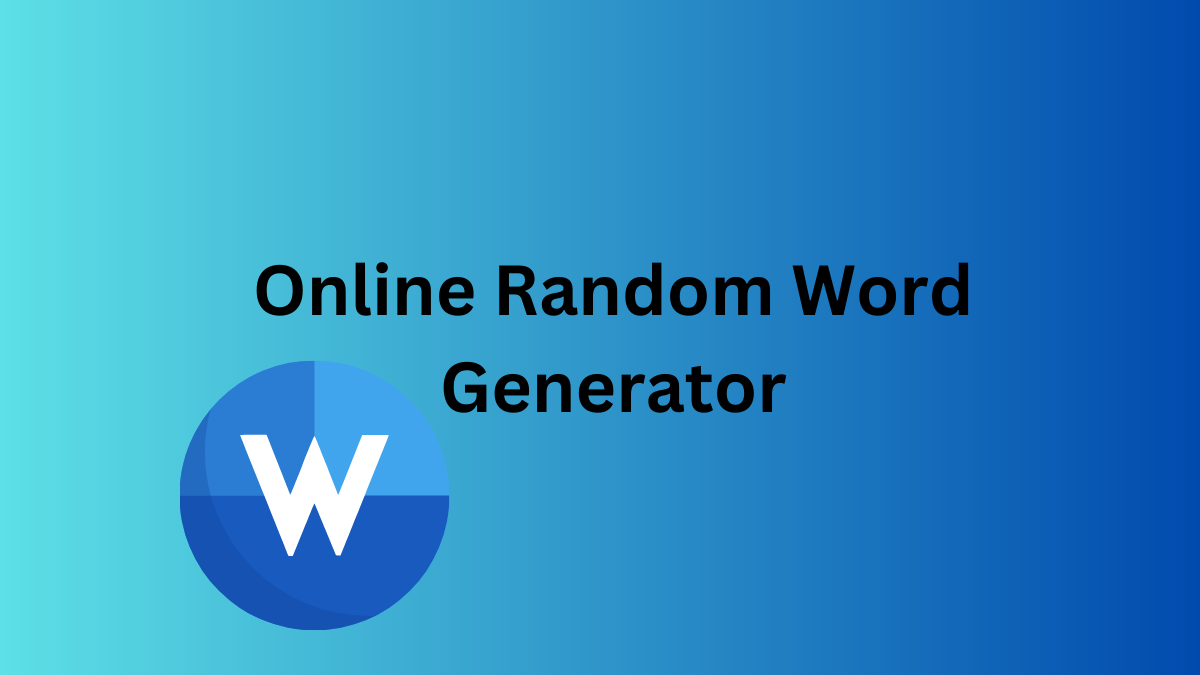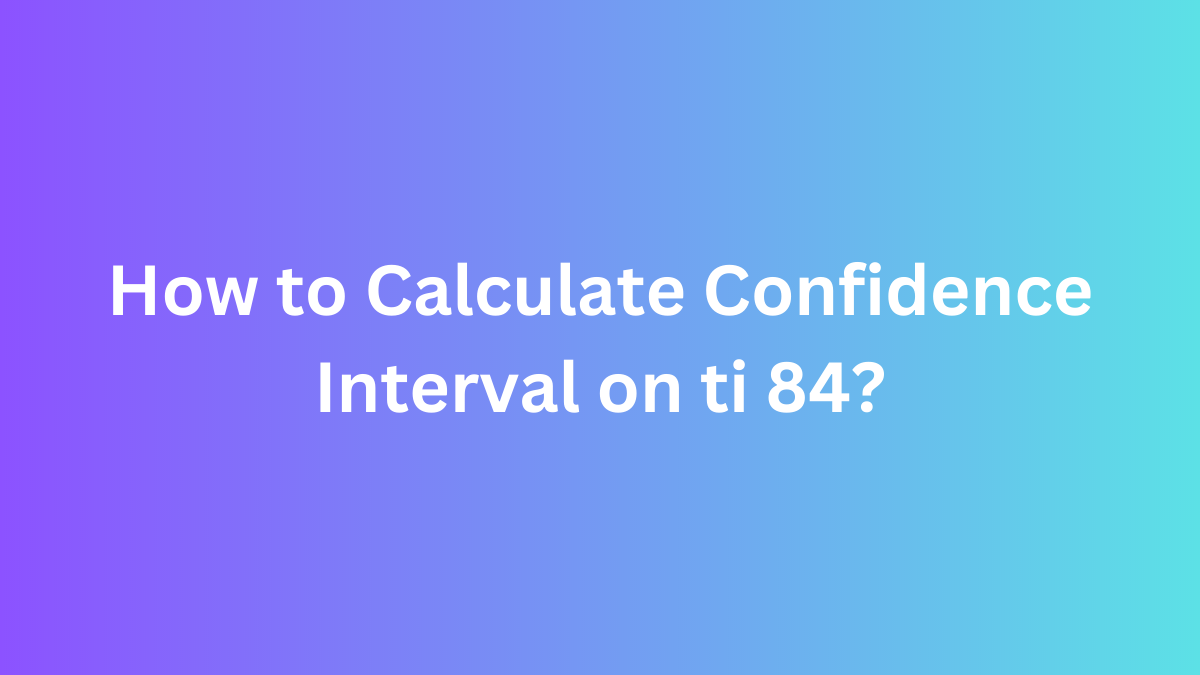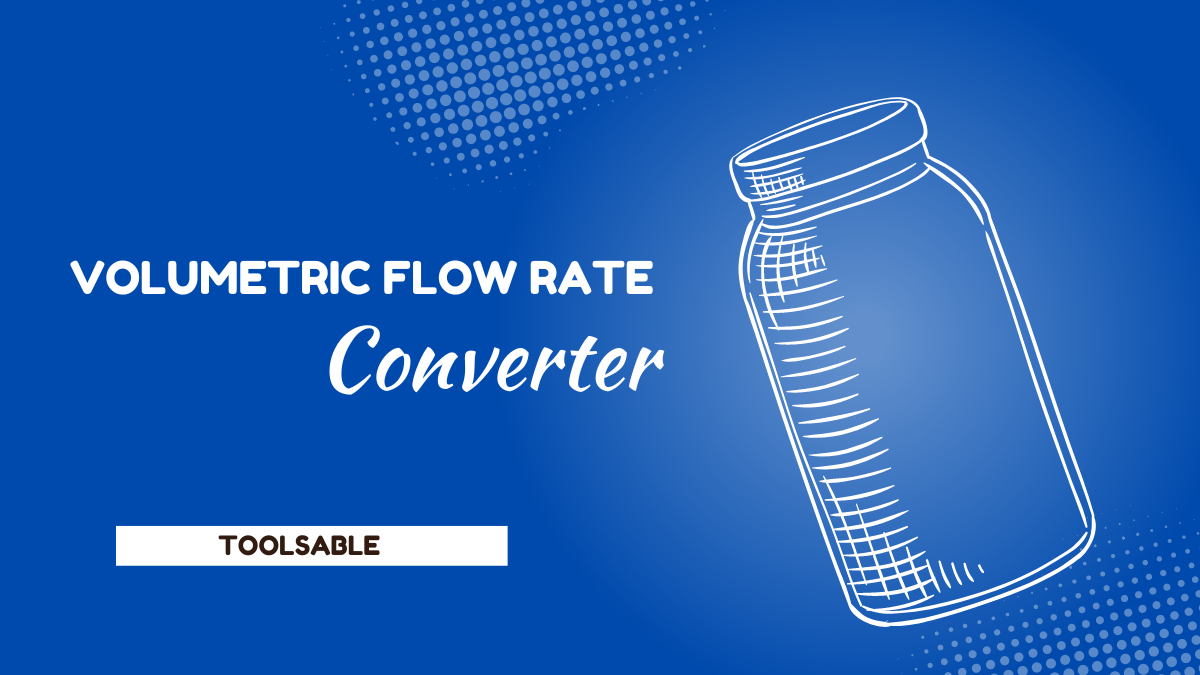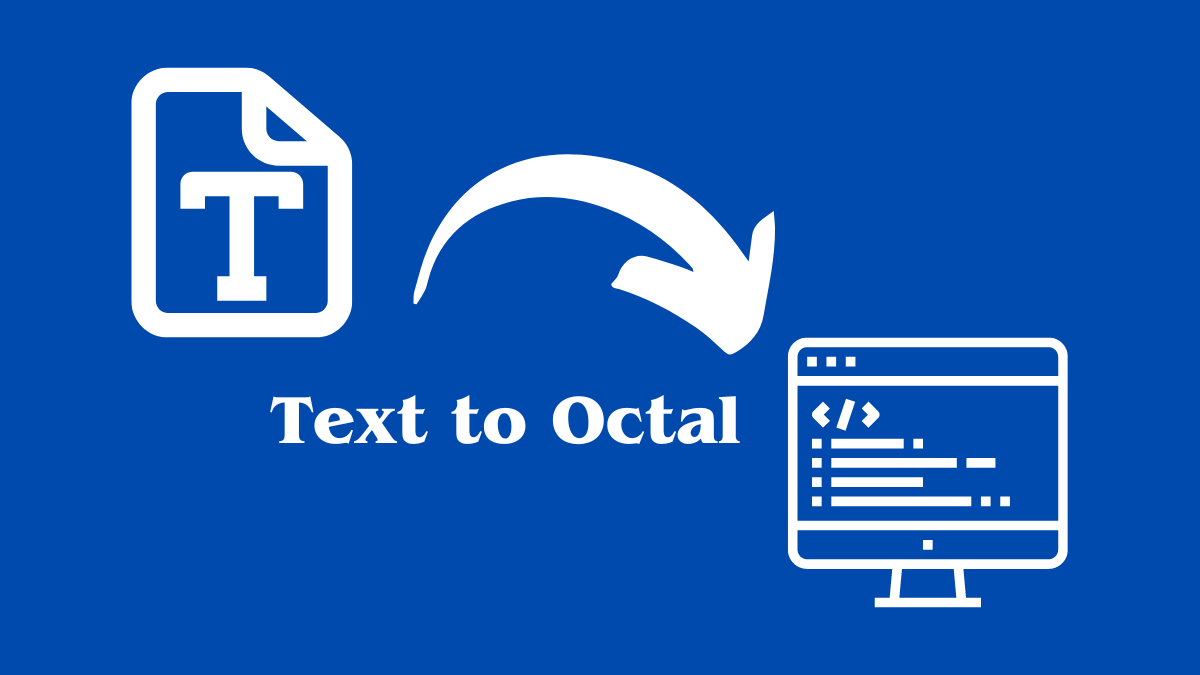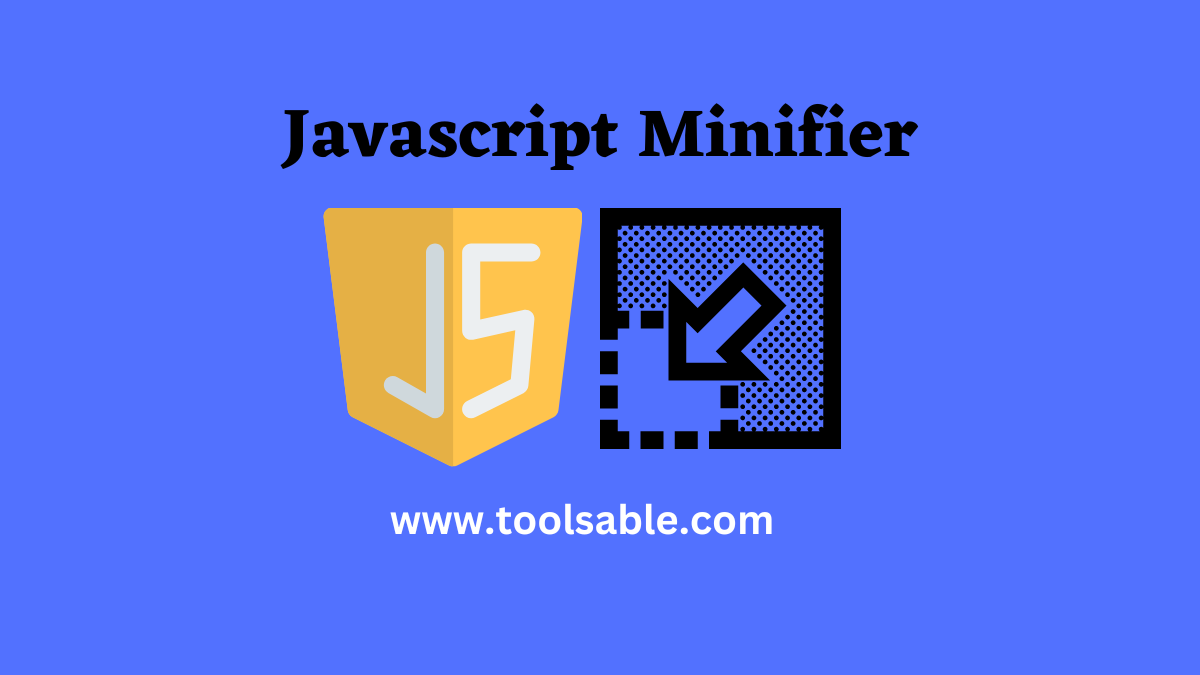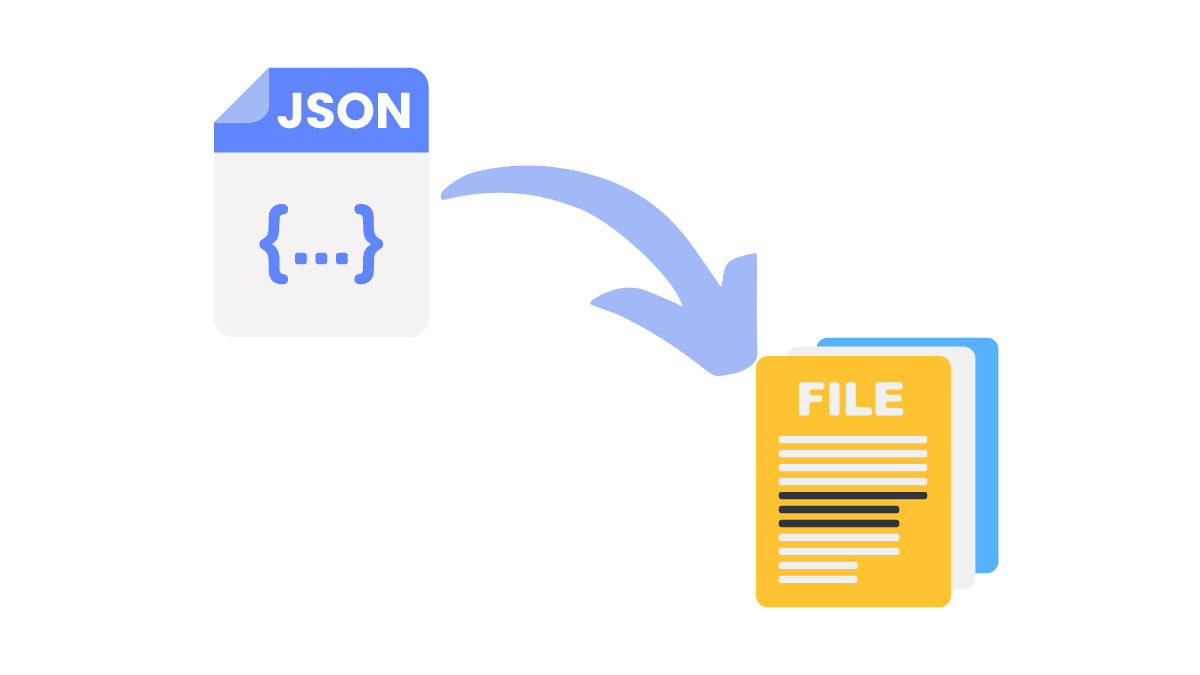Convert WebP to JPG
How to Convert WebP to JPG Effortlessly
Discover the secret to hassle-free image conversion with our guide on how to effortlessly convert WebP to JPG. Say goodbye to compatibility issues and hello to seamless image sharing!
WebP and JPG are two popular image formats used across the web. While WebP offers advantages in terms of file size and image quality, there are situations where converting WebP to JPG becomes necessary.
This article aims to provide a comprehensive guide on effortlessly converting WebP to JPG, exploring the benefits, conversion methods, best practices, troubleshooting common issues, and more.
Understanding WebP Format
WebP is a modern image format developed by Google, known for its superior compression capabilities. It employs advanced compression algorithms to reduce file sizes without compromising image quality.
WebP supports both lossy and lossless compression, making it a versatile format for various use cases. However, due to its relatively recent adoption, not all platforms and devices fully support WebP.
Benefits of Converting WebP to JPG
Converting WebP to JPG offers several advantages.
- It ensures compatibility across a wide range of platforms and devices.
- By converting WebP to JPG, you ensure that your images can be viewed by anyone, regardless of the platform or browser they are using.
- JPG is a widely recognized and universally supported image format, making it ideal for seamless sharing and distribution.
Exploring Effortless Conversion Methods
- Converting WebP to JPG can be achieved through various methods. Online conversion tools provide a quick and convenient solution.
- These platforms allow you to upload your WebP files and convert them to JPG format with just a few clicks.
- Additionally, image editing software such as Adobe Photoshop or GIMP can also be used to perform the conversion.
- These tools provide advanced editing options and give you more control over the conversion process.
- For bulk conversion, utilizing batch conversion techniques can save time and effort.
Step-by-Step Guide: Effortlessly Convert WebP to JPG
To convert WebP to JPG effortlessly, follow these simple steps.
- Choose the right conversion method based on your preference and the tools available to you.
- Prepare your WebP files for conversion by gathering them in a designated folder or directory.
- Select the desired output settings for the JPG format. Consider factors such as image quality, resolution, and compression level based on your intended use of the converted images.
- Execute the conversion process using your chosen method. If using an online conversion tool, upload the WebP files and initiate the conversion.
- For image editing software, open the WebP files and use the software's export or save function to convert them to JPG.
How to Convert WebP to JPG Effortlessly
WebP is a popular image format known for its efficient compression and high-quality visuals. However, there are instances when you may need to convert WebP files to the more widely supported JPG format. Fortunately, the process of converting WebP to JPG can be accomplished effortlessly with the right tools and techniques.
One of the easiest ways to convert WebP to JPG is by using online conversion tools like Toolsable. These tools allow you to upload your WebP file and convert it to JPG format in just a few simple steps.
Follow the steps below to convert WebP to JPG.
- Go to toolsable website
- Search for ‘WebP to JPG’ on the search bar.
- Click on the ‘Choose file’ button and select the WebP file
- Then, click on the ‘Convert’ button to change the WebP image file to the JGP image
- Then finally, download the JPG image file
Best Practices for Seamless Conversion
To ensure a smooth and seamless conversion from WebP to JPG, keep the following best practices in mind.
Pay attention to image quality during conversion
Although JPG is a lossy format, you can optimize the compression settings to minimize quality loss. Strike a balance between file size and image clarity.
Preserve important metadata and EXIF data during the conversion process
This information can include camera settings, location data, and other details that may be relevant to your images.
Handle transparency appropriately
WebP supports alpha channel transparency, whereas JPG does not. If your WebP images contain transparent areas, consider how you want them to be treated in the conversion. You may need to apply background colors or use image editing techniques to ensure a seamless transition to JPG.
Troubleshooting Common Conversion Issues
While converting WebP to JPG is generally straightforward, you may encounter a few common issues.
File compatibility issues
If you experience problems opening or viewing the converted JPG files, ensure that the platform or application you're using fully supports the JPG format. If necessary, update your software or try a different program.
Resolving quality loss concerns
JPG is a lossy format, meaning some image data is sacrificed to achieve compression. If you notice significant quality loss during conversion, consider adjusting the compression settings or exploring alternative formats that offer better image fidelity.
Dealing with large file sizes
Depending on the compression settings and image complexity, JPG files can become large in size. If you encounter issues with file sizes, you can experiment with different compression levels or utilize compression tools to further optimize the JPG files.
Alternative Image Formats to Consider
While WebP and JPG are commonly used formats, it's worth considering other alternatives for specific scenarios. For example:
PNG
If preserving image transparency is crucial, PNG is a suitable format. It supports alpha channel transparency and is widely supported.
GIF
For animated images, GIF remains a popular choice. It supports animation and offers limited transparency options.
Future of WebP and JPG Formats
- As technology continues to evolve, so do image formats.
- The future of WebP and JPG holds promising advancements, such as improved compression algorithms, better compatibility, and increased support across various platforms.
- Keep an eye on emerging trends and developments in image formats to stay updated on the latest innovations.
A Word from Toolsable
Converting WebP to JPG effortlessly allows you to ensure compatibility and seamless sharing of your images across different platforms and devices.
Whether you choose online conversion tools or image editing software, following the step-by-step guide and adhering to best practices will help you achieve optimal results. Stay aware of common issues and explore alternative formats when necessary.
Embrace the evolution of image formats, and convert WebP to JPG with ease to unlock the full potential of your images.

Sonam Tobgay
Founder
Your journey is never right or wrong, good or bad but it’s just different. We are on our own journey with very own unique adventures in life. Make choices for yourself and for nobody else because you will be never enough for them. Perfection is what I perceive as an illusion and authenticity is what I strive for. Life is a journey with never ending learning. Priorities change, so the circumstances and people but you find yourself. And you might actually like that. So, take pleasure in small things, be grateful and be who you are. It is never too late to become who you might have been.